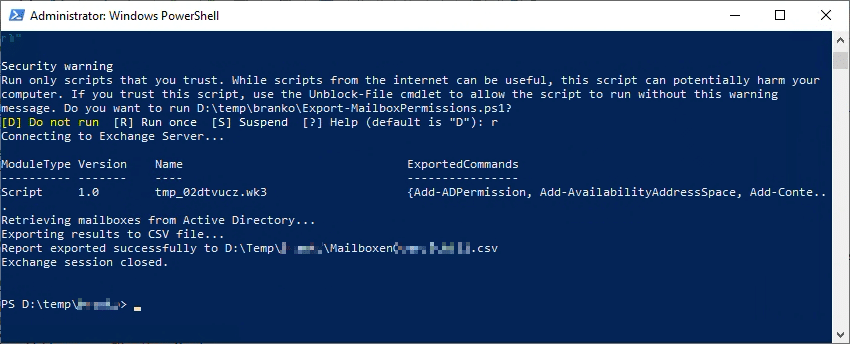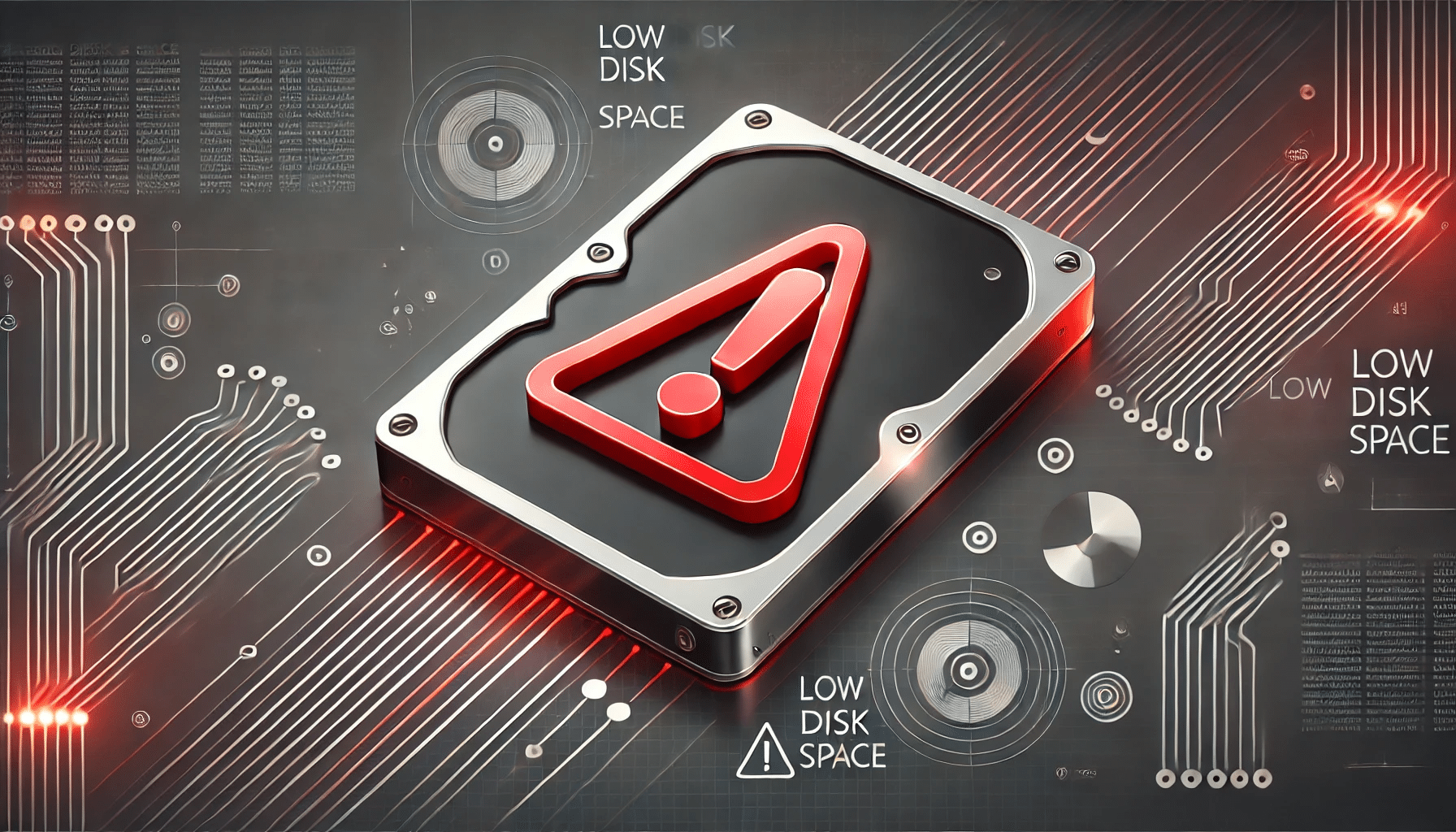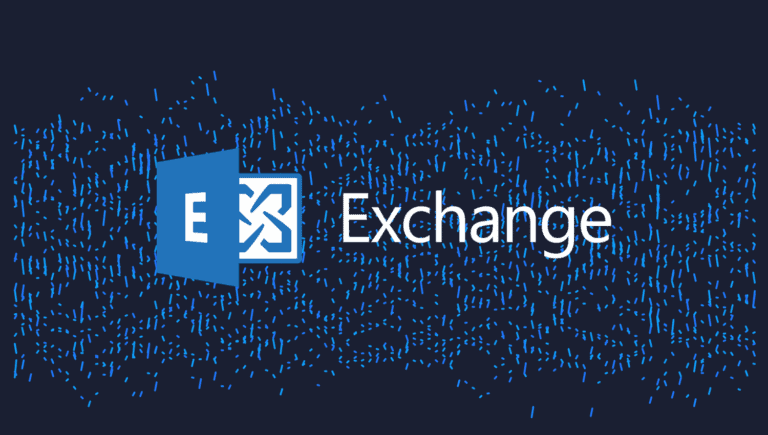In today’s dynamic business environments, managing mailbox permissions within Microsoft Exchange can become increasingly complex, especially as organizations grow. Whether you’re an IT administrator overseeing a vast network or a systems manager ensuring compliance and security, keeping track of who has access to which mailboxes is crucial. Enter Export-MailboxPermissions.ps1—a robust PowerShell script designed to streamline and simplify this essential task.
Table of Contents
The Challenge of Managing Mailbox Permissions
Maintaining accurate and up-to-date mailbox permissions is vital for several reasons:
- Security: Ensuring that only authorized personnel have access to sensitive information.
- Compliance: Adhering to industry regulations and internal policies.
- Efficiency: Reducing the time and effort required to audit and manage permissions manually.
Manually tracking and updating mailbox permissions can be time-consuming and prone to errors, leading to potential security vulnerabilities and compliance issues. This is where automation becomes a game-changer.
Introducing Export-MailboxPermissions.ps1
Export-MailboxPermissions.ps1 is a PowerShell script meticulously crafted to automate the retrieval and reporting of mailbox permissions from Microsoft Exchange and Active Directory. This tool empowers IT professionals to generate comprehensive reports effortlessly, ensuring that your organization’s access controls are both accurate and transparent.
<#
.SYNOPSIS
Exports mailbox permissions for mailboxes in a specified Organizational Unit (OU).
.DESCRIPTION
This script connects to Exchange and Active Directory to retrieve mailbox permissions
for all mailboxes within a specified OU and exports the results to a CSV file.
.PARAMETER OU
The distinguished name of the OU to search for mailboxes.
.PARAMETER OutputFile
The path to the CSV file where the results will be exported.
.PARAMETER ExchangeServerFQDN
The fully qualified domain name of the Exchange server.
.EXAMPLE
.\Export-MailboxPermissions.ps1 -OU "OU=Shared,DC=domain,DC=com" -OutputFile "C:\Permissions.csv" -ExchangeServerFQDN "exchange.domain.com"
.NOTES
Author: virtualox
Github: https://github.com/virtualox/Export-MailboxPermissions
#>
[CmdletBinding()]
param (
[Parameter(Mandatory = $true, HelpMessage = "The distinguished name of the OU to search for mailboxes.")]
[string]$OU,
[Parameter(Mandatory = $true, HelpMessage = "The path to the CSV file where the results will be exported.")]
[string]$OutputFile,
[Parameter(Mandatory = $true, HelpMessage = "The fully qualified domain name of the Exchange server.")]
[string]$ExchangeServerFQDN
)
try {
# Connect to Exchange
Write-Host "Connecting to Exchange Server..."
$Session = New-PSSession -ConfigurationName Microsoft.Exchange -ConnectionUri http://$ExchangeServerFQDN/PowerShell/ -Authentication Kerberos
Import-PSSession $Session -DisableNameChecking
# Initialize an array to store the results
$Results = @()
# Find all mailboxes in the specified OU
Write-Host "Retrieving mailboxes from Active Directory..."
$Mailboxes = Get-ADUser -SearchBase $OU -Filter {mail -like "*"} -Properties mail | Select-Object Name, SamAccountName, Mail
foreach ($Mailbox in $Mailboxes) {
# Get mailbox permissions
$Permissions = Get-MailboxPermission -Identity $Mailbox.Mail | Where-Object { $_.AccessRights -contains "FullAccess" -and $_.IsInherited -eq $false }
# Add mailbox information and permissions to the results
foreach ($Permission in $Permissions) {
$Results += [PSCustomObject]@{
MailboxName = $Mailbox.Name
SamAccountName = $Mailbox.SamAccountName
EmailAddress = $Mailbox.Mail
FullAccessUser = $Permission.User
}
}
}
# Export results to CSV
Write-Host "Exporting results to CSV file..."
$Results | Export-Csv -Path $OutputFile -NoTypeInformation -Encoding UTF8
Write-Host "Report exported successfully to $OutputFile"
}
catch {
Write-Error "An error occurred: $_"
}
finally {
# Close the Exchange session
if ($Session) {
Remove-PSSession $Session
Write-Host "Exchange session closed."
}
}
Key Features and Benefits
1. Automated Data Retrieval
The script seamlessly connects to your Exchange server and Active Directory to fetch detailed information about mailbox permissions. By specifying the Organizational Unit (OU) you wish to audit, you can target specific groups of mailboxes, making the process highly customizable and efficient.
2. Comprehensive Reporting
Export-MailboxPermissions.ps1 compiles the retrieved data into a structured CSV file, presenting critical details such as:
- Mailbox Name: The display name of each mailbox.
- SAM Account Name: The Security Account Manager (SAM) account name associated with the mailbox.
- Email Address: The primary SMTP address of the mailbox.
- Full Access User: The users who have been granted full access permissions.
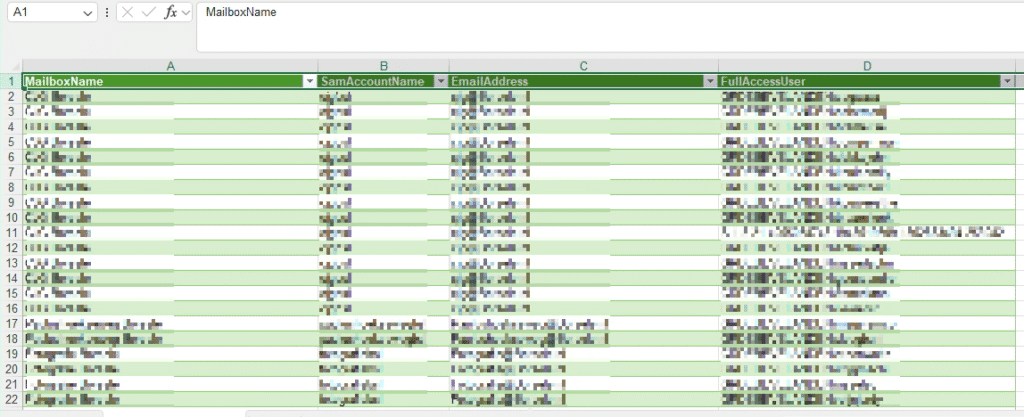
This organized format facilitates easy analysis, auditing, and reporting, enabling you to quickly identify and address any discrepancies or unauthorized access.
3. User-Friendly and Customizable
Designed with flexibility in mind, Export-MailboxPermissions.ps1 allows you to tailor its functionality to meet your specific needs. Whether you’re auditing a single OU or multiple segments of your organization, the script adapts to your requirements, making it a versatile tool in your IT arsenal.
How It Works
Using Export-MailboxPermissions.ps1 is straightforward. Here’s a brief overview of its operation:
- Define Variables: Specify the Organizational Unit (OU) you want to audit and the path where the CSV report will be saved.
- Connect to Exchange: Establish a secure connection to your Exchange server using PowerShell.
- Retrieve Mailboxes: Search Active Directory for all mailboxes within the specified OU.
- Fetch Permissions: For each mailbox, extract the full access permissions assigned to users.
- Export Data: Compile the gathered information into a CSV file for easy review and analysis.
- Clean Up: Safely disconnect from the Exchange server to maintain system security.
Real-World Applications
Imagine you’re preparing for an internal audit or ensuring compliance with data protection regulations. Export-MailboxPermissions.ps1 can quickly generate the necessary reports, allowing you to present accurate and comprehensive data without the tedious manual effort. Additionally, regular audits become more manageable, helping you maintain robust security practices and uphold organizational standards.
Get Started Today
Embracing automation in your IT processes not only enhances efficiency but also strengthens your organization’s security posture. Export-MailboxPermissions.ps1 is a testament to how thoughtful scripting can alleviate complex administrative burdens, providing you with the tools to manage your Exchange environment confidently and effectively.
Ready to streamline your mailbox permissions management? Download Export-MailboxPermissions.ps1 from GitHub and take the first step towards a more organized and secure IT infrastructure.